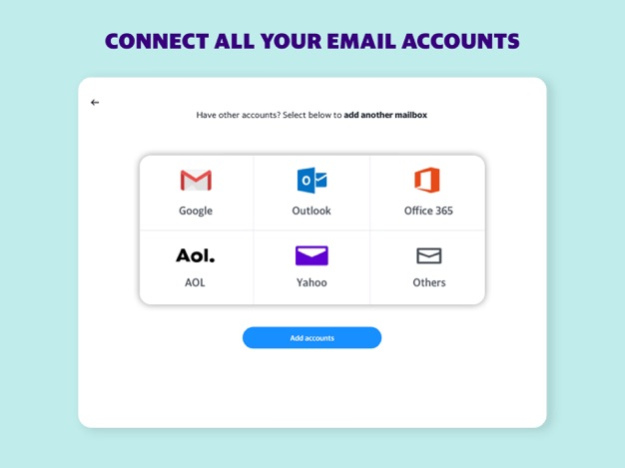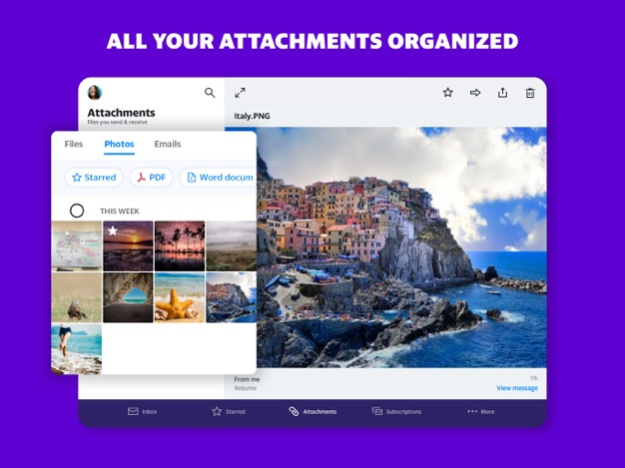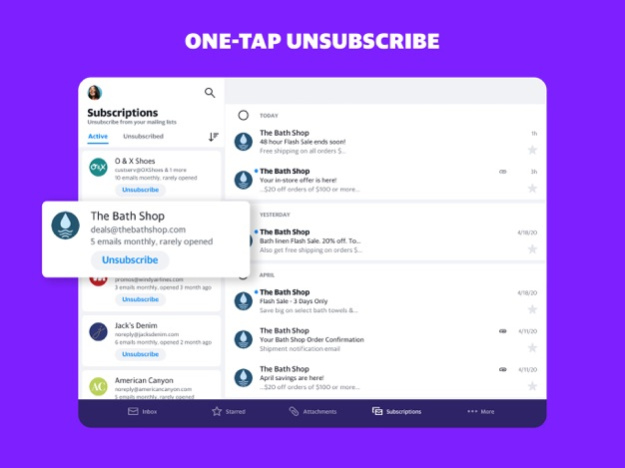Yahoo Mail - Organized Email 7.36.1
Free Version
Publisher Description
Favorite features:
• One-tap unsubscribe from pushy promos
Skip the tiny unsubscribe links at the end of long emails. We organize all your mailing lists in one spot, so it’s easy to unsubscribe from noisy newsletters and promos with a quick tap.
• Organize and navigate your inbox with ease
Find what you need fast with inbox filters that sort your emails by attachments, starred, unread, and more. Stay organized and clear out the junk by deleting or moving up to 10,000 emails at once from a particular sender or category.
• Quickly spot receipts & package delivery updates
See all your receipts organized in one place so you can easily find the one you're looking for. Plus, see the status of all your upcoming deliveries at a glance. Top-of-inbox package tracking alerts means you'll never miss a delivery.
• Pull up the best deals from your inbox
No more searching through countless promotional emails to find those savings. This view organizes your inbox around your favorite stores and the categories you shop. Now, find all your favorite deals—without the clutter.
• Keep tabs on your free trials
Get reminders before free trials expire—so you can update your subscription plan or cancel before the subscription trial ends.
• Customize your notifications
Choose which notifications you really need and say bye-bye to the ones you don't. You can turn on alerts for emails from people, bills & receipts, deals, travel, reminders or general messages.
• Connect your other accounts
Bring your Gmail, AOL, or Microsoft accounts and take advantage of extra features. Set your own swipe actions, change up the sounds or swap in your favorite color. (We like purple)
• Accessibility
Making sure our products are accessible is a priority. Yahoo Mail has high contrast themes, dynamic text resizing and VoiceOver screen reader compatibility. Plus, folders at the bottom of the inbox allow assistive technology users to navigate with less effort.
• 1,000GB free storage
That's 985 more than some other inboxes, just sayin. ;) Download the app and enjoy a more spacious inbox.
• Yahoo Mail Plus
Get ad-free mail, extra organization and privacy features, plus 24/7 tech support across your iOS mobile devices.
+ Available as an in-app purchase at $1.99/month charged to your iTunes account
+ Subscription will auto-renew each month within 24 hours of your renewal date
+ Manage or cancel your subscription via Account Settings
Terms of service: https://legal.yahoo.com/us/en/yahoo/terms/otos/index.html
Privacy policy: https://legal.yahoo.com/us/en/yahoo/privacy/index.html
How are we doing? For questions or feedback please contact mail.ios.feedback@yahooinc.com
Mar 28, 2024
Version 7.36.1
Write now, send later! Never miss a birthday wish or holiday greeting again. Customize when your messages get delivered. Tap 'Send' and select either 'Send Now' or 'Schedule for Later'
About Yahoo Mail - Organized Email
Yahoo Mail - Organized Email is a free app for iOS published in the Office Suites & Tools list of apps, part of Business.
The company that develops Yahoo Mail - Organized Email is Yahoo. The latest version released by its developer is 7.36.1.
To install Yahoo Mail - Organized Email on your iOS device, just click the green Continue To App button above to start the installation process. The app is listed on our website since 2024-03-28 and was downloaded 43 times. We have already checked if the download link is safe, however for your own protection we recommend that you scan the downloaded app with your antivirus. Your antivirus may detect the Yahoo Mail - Organized Email as malware if the download link is broken.
How to install Yahoo Mail - Organized Email on your iOS device:
- Click on the Continue To App button on our website. This will redirect you to the App Store.
- Once the Yahoo Mail - Organized Email is shown in the iTunes listing of your iOS device, you can start its download and installation. Tap on the GET button to the right of the app to start downloading it.
- If you are not logged-in the iOS appstore app, you'll be prompted for your your Apple ID and/or password.
- After Yahoo Mail - Organized Email is downloaded, you'll see an INSTALL button to the right. Tap on it to start the actual installation of the iOS app.
- Once installation is finished you can tap on the OPEN button to start it. Its icon will also be added to your device home screen.
Program Details
General |
|
|---|---|
| Publisher | Yahoo |
| Released Date | 2024-03-28 |
| Languages | English |
Category |
|
|---|---|
| Category | Business |
| Subcategory | Office Suites & Tools |
System requirements |
|
|---|---|
| Operating systems | ios |
Download information |
|
|---|---|
| File size | 339.74 MB |
| Total downloads | 43 |
Pricing |
|
|---|---|
| License model | Free |
| Price | N/A |
Version History
version 7.36.1
posted on 2024-03-28
Mar 28, 2024
Version 7.36.1
Write now, send later! Never miss a birthday wish or holiday greeting again. Customize when your messages get delivered. Tap 'Send' and select either 'Send Now' or 'Schedule for Later'
version 7.36.0
posted on 2024-03-21
Mar 21, 2024
Version 7.36.0
Write now, send later! Never miss a birthday wish or holiday greeting again. Customize when your messages get delivered. Tap 'Send' and select either 'Send Now' or 'Schedule for Later'
version 7.35.2
posted on 2024-03-16
Mar 16, 2024
Version 7.35.2
Write now, send later! Never miss a birthday wish or holiday greeting again. Customize when your messages get delivered. Tap 'Send' and select either 'Send Now' or 'Schedule for Later'
version 7.34.0
posted on 2024-02-23
Feb 23, 2024
Version 7.34.0
Write now, send later! Never miss a birthday wish or holiday greeting again. Customize when your messages get delivered. Tap 'Send' and select either 'Send Now' or 'Schedule for Later'
version 7.33.1
posted on 2024-02-20
Feb 20, 2024
Version 7.33.1
Write now, send later! Never miss a birthday wish or holiday greeting again. Customize when your messages get delivered. Tap 'Send' and select either 'Send Now' or 'Schedule for Later'
version 7.33.0
posted on 2024-02-08
Feb 8, 2024
Version 7.33.0
Write now, send later! Never miss a birthday wish or holiday greeting again. Customize when your messages get delivered. Tap 'Send' and select either 'Send Now' or 'Schedule for Later'
version 7.32.0
posted on 2024-01-27
Jan 27, 2024
Version 7.32.0
Write now, send later! Never miss a birthday wish or holiday greeting again. Customize when your messages get delivered. Tap 'Send' and select either 'Send Now' or 'Schedule for Later'
version 7.31.2
posted on 2024-01-19
Jan 19, 2024
Version 7.31.2
Write now, send later! Never miss a birthday wish or holiday greeting again. Customize when your messages get delivered. Tap 'Send' and select either 'Send Now' or 'Schedule for Later'
version 7.31.1
posted on 2024-01-18
Jan 18, 2024
Version 7.31.1
Write now, send later! Never miss a birthday wish or holiday greeting again. Customize when your messages get delivered. Tap 'Send' and select either 'Send Now' or 'Schedule for Later'
version 7.31.0
posted on 2024-01-16
Jan 16, 2024
Version 7.31.0
Write now, send later! Never miss a birthday wish or holiday greeting again. Customize when your messages get delivered. Tap 'Send' and select either 'Send Now' or 'Schedule for Later'
version 7.30.1
posted on 2024-01-03
Jan 3, 2024
Version 7.30.1
Write now, send later! Never miss a birthday wish or holiday greeting again. Customize when your messages get delivered. Tap 'Send' and select either 'Send Now' or 'Schedule for Later'
version 7.30.0
posted on 2023-12-07
Dec 7, 2023
Version 7.30.0
Write now, send later! Never miss a birthday wish or holiday greeting again. Customize when your messages get delivered. Tap 'Send' and select either 'Send Now' or 'Schedule for Later'
version 7.29.1
posted on 2023-11-30
Nov 30, 2023
Version 7.29.1
Write now, send later! Never miss a birthday wish or holiday greeting again. Customize when your messages get delivered. Tap 'Send' and select either 'Send Now' or 'Schedule for Later'
version 7.28.0
posted on 2023-11-13
Nov 13, 2023
Version 7.28.0
Write now, send later! Never miss a birthday wish or holiday greeting again. Customize when your messages get delivered. Tap 'Send' and select either 'Send Now' or 'Schedule for Later'
version 7.27.1
posted on 2023-10-30
Oct 30, 2023
Version 7.27.1
Write now, send later! Never miss a birthday wish or holiday greeting again. Customize when your messages get delivered. Tap 'Send' and select either 'Send Now' or 'Schedule for Later'
version 7.27.0
posted on 2023-10-26
Oct 26, 2023
Version 7.27.0
Write now, send later! Never miss a birthday wish or holiday greeting again. Customize when your messages get delivered. Tap 'Send' and select either 'Send Now' or 'Schedule for Later'
version 7.26.1
posted on 2023-10-18
Oct 18, 2023
Version 7.26.1
Write now, send later! Never miss a birthday wish or holiday greeting again. Customize when your messages get delivered. Tap 'Send' and select either 'Send Now' or 'Schedule for Later'
version 7.25.0
posted on 2023-10-04
Oct 4, 2023
Version 7.25.0
Write now, send later! Never miss a birthday wish or holiday greeting again. Customize when your messages get delivered. Tap 'Send' and select either 'Send Now' or 'Schedule for Later'
version 7.24.0
posted on 2023-09-14
Sep 14, 2023
Version 7.24.0
Write now, send later! Never miss a birthday wish or holiday greeting again. Customize when your messages get delivered. Tap 'Send' and select either 'Send Now' or 'Schedule for Later'
version 7.23.0
posted on 2023-09-07
Sep 7, 2023
Version 7.23.0
Write now, send later! Never miss a birthday wish or holiday greeting again. Customize when your messages get delivered. Tap 'Send' and select either 'Send Now' or 'Schedule for Later'
version 7.22.1
posted on 2023-08-25
Aug 25, 2023
Version 7.22.1
Write now, send later! Never miss a birthday wish or holiday greeting again. Customize when your messages get delivered. Tap 'Send' and select either 'Send Now' or 'Schedule for Later'
version 7.22.0
posted on 2023-08-17
Aug 17, 2023
Version 7.22.0
Write now, send later! Never miss a birthday wish or holiday greeting again. Customize when your messages get delivered. Tap 'Send' and select either 'Send Now' or 'Schedule for Later'
version 7.20.1
posted on 2023-07-31
Jul 31, 2023
Version 7.20.1
All your newsletters, one feed. Introducing Newsletter View at the top of your inbox. Swipe up and read faster!
version 7.20.0
posted on 2023-07-20
Jul 20, 2023
Version 7.20.0
NEW! Check out our Wallet view in the Shopping tab to discover unused gift cards, rewards, and credits waiting for you!
version 7.18.0
posted on 2023-07-05
Jul 5, 2023
Version 7.18.0
All your newsletters, one feed. Introducing Newsletter View at the top of your inbox. Swipe up and read faster!
version 7.17.1
posted on 2023-06-23
Jun 23, 2023
Version 7.17.1
NEW! Now you can customize your Inbox Filters, so whether it’s attachments, unread emails, or travel-related emails, you can find what you’re looking for FAST! At the top of your inbox, swipe to the end of the Filters list and tap “Customize.”
version 7.17.0
posted on 2023-06-20
Jun 20, 2023
Version 7.17.0
NEW! Now you can customize your Inbox Filters, so whether it’s attachments, unread emails, or travel-related emails, you can find what you’re looking for FAST! At the top of your inbox, swipe to the end of the Filters list and tap “Customize.”
version 7.16.0
posted on 2023-06-09
Jun 9, 2023
Version 7.16.0
NEW! Now you can customize your Inbox Filters, so whether it’s attachments, unread emails, or travel-related emails, you can find what you’re looking for FAST! At the top of your inbox, swipe to the end of the Filters list and tap “Customize.”
version 7.14.0
posted on 2023-05-09
May 9, 2023
Version 7.14.0
NEW! Now you can customize your Inbox Filters, so whether it’s attachments, unread emails, or travel-related emails, you can find what you’re looking for FAST! At the top of your inbox, swipe to the end of the Filters list and tap “Customize.”
version 7.13.0
posted on 2023-04-26
Apr 26, 2023
Version 7.13.0
NEW! Now you can customize your Inbox Filters, so whether it’s attachments, unread emails, or travel-related emails, you can find what you’re looking for FAST! At the top of your inbox, swipe to the end of the Filters list and tap “Customize.”
version 7.12.1
posted on 2023-04-13
Apr 13, 2023
Version 7.12.1
NEW! Now you can customize your Inbox Filters, so whether it’s attachments, unread emails, or travel-related emails, you can find what you’re looking for FAST! At the top of your inbox, swipe to the end of the Filters list and tap “Customize.”
version 7.12.0
posted on 2023-04-10
Apr 10, 2023
Version 7.12.0
NEW! Now you can customize your Inbox Filters, so whether it’s attachments, unread emails, or travel-related emails, you can find what you’re looking for FAST! At the top of your inbox, swipe to the end of the Filters list and tap “Customize.”
version 7.11.0
posted on 2023-03-27
Mar 27, 2023
Version 7.11.0
NEW! Now you can customize your Inbox Filters, so whether it’s attachments, unread emails, or travel-related emails, you can find what you’re looking for FAST! At the top of your inbox, swipe to the end of the Filters list and tap “Customize.”
version 6.60.0
posted on 2022-08-18
Aug 18, 2022 Version 6.60.0
We update the app as often as possible to make it faster and more reliable for you. Get the latest version for all of the available Yahoo Mail features. This version includes several bug fixes and performance enhancements.
version 6.59.1
posted on 2022-08-01
Aug 1, 2022 Version 6.59.1
We update the app as often as possible to make it faster and more reliable for you. Get the latest version for all of the available Yahoo Mail features. This version includes several bug fixes and performance enhancements.
version 6.59.0
posted on 2022-07-28
Jul 28, 2022 Version 6.59.0
We update the app as often as possible to make it faster and more reliable for you. Get the latest version for all of the available Yahoo Mail features. This version includes several bug fixes and performance enhancements.
version 6.58.0
posted on 2022-07-14
Jul 14, 2022 Version 6.58.0
We update the app as often as possible to make it faster and more reliable for you. Get the latest version for all of the available Yahoo Mail features. This version includes several bug fixes and performance enhancements.
version 6.54.1
posted on 2022-05-22
May 22, 2022 Version 6.54.1
We update the app as often as possible to make it faster and more reliable for you. Get the latest version for all of the available Yahoo Mail features. This version includes several bug fixes and performance enhancements.
version 6.54.0
posted on 2022-05-19
May 19, 2022 Version 6.54.0
We update the app as often as possible to make it faster and more reliable for you. Get the latest version for all of the available Yahoo Mail features. This version includes several bug fixes and performance enhancements.
version 6.53.1
posted on 2022-05-05
May 5, 2022 Version 6.53.1
We update the app as often as possible to make it faster and more reliable for you. Get the latest version for all of the available Yahoo Mail features. This version includes several bug fixes and performance enhancements.
version 6.51.1
posted on 2022-04-15
Apr 15, 2022 Version 6.51.1
We update the app as often as possible to make it faster and more reliable for you. Get the latest version for all of the available Yahoo Mail features. This version includes several bug fixes and performance enhancements.
version 6.50.0
posted on 2022-03-28
Mar 28, 2022 Version 6.50.0
Thank you for using the Yahoo Mail app! We update our app regularly. Each update of our app includes bug fixes and performance enhancements in addition to new features.
version 6.49.1
posted on 2022-03-17
Mar 17, 2022 Version 6.49.1
We update the app as often as possible to make it faster and more reliable for you. Get the latest version for all of the available Yahoo Mail features. This version includes several bug fixes and performance enhancements.
version 6.48.0
posted on 2022-02-19
Feb 19, 2022 Version 6.48.0
Thank you for using the Yahoo Mail app! We update our app regularly. Each update of our app includes bug fixes and performance enhancements in addition to new features.
version 6.46.0
posted on 2022-01-26
Jan 26, 2022 Version 6.46.0
We update the app as often as possible to make it faster and more reliable for you. Get the latest version for all of the available Yahoo Mail features. This version includes several bug fixes and performance enhancements.
version 6.44.0
posted on 2021-12-15
Dec 15, 2021 Version 6.44.0
We've added a few updates for some holiday cheer:
. Today tab: Read our newly added holiday-themed guides. Check back each day for fun gifts and surprises through our Advent Calendar!
. Videos tab: Get prepared for the upcoming holiday by watching our holiday tips and tricks - featuring Chrissy Teigan & John Legend, TikTok's Folding Queen, Yahoo Life, and more!
version 6.43.0
posted on 2021-12-06
Dec 6, 2021 Version 6.43.0
This latest release has the following new updates:
. Shopping tab: A brand new tab to help you stay organized. See all messages from the brands you subscribe to and follow.
. Today tab: Read our newly added holiday-themed guides. Check back from 12/12-24 for fun surprises!
version 6.42.1
posted on 2021-11-27
Nov 27, 2021 Version 6.42.1
Thank you for using the Yahoo Mail app! We update our app regularly. Each update of our app includes bug fixes and performance enhancements in addition to new features.
version 6.42.0
posted on 2021-11-18
Nov 18, 2021 Version 6.42.0
Thank you for using the Yahoo Mail app! We update our app regularly. Each update of our app includes bug fixes and performance enhancements in addition to new features.
version 6.41.0
posted on 2021-11-09
Nov 9, 2021 Version 6.41.0
We've added the following new features:
. When reading your emails, swipe down to exit and return to your inbox.
. Unsubscribe easily from the bottom of emails you receive from mailing lists
version 6.40.0
posted on 2021-10-26
Oct 26, 2021 Version 6.40.0
We've enhanced Swipe Actions - now with smoother transitions! You can set your preferences for Left and Right swipe in Settings.
version 6.39.0
posted on 2021-10-14
Oct 14, 2021 Version 6.39.0
Thank you for using the Yahoo Mail app! We update our app regularly. Each update of our app includes bug fixes and performance enhancements in addition to new features.
version 6.38.0
posted on 2021-09-24
Sep 24, 2021 Version 6.38.0
We update the app as often as possible to make it faster and more reliable for you. Get the latest version for all of the available Yahoo Mail features. This version includes several bug fixes and performance enhancements.
version 6.37.1
posted on 2021-09-17
Sep 17, 2021 Version 6.37.1
Thank you for using the Yahoo Mail app! We update our app regularly. Each update of our app includes bug fixes and performance enhancements in addition to new features.
version 6.36.0
posted on 2021-08-24
Aug 24, 2021 Version 6.36.0
The Yahoo Mail app is now available for M1-powered Macs! It’s the best way to experience email on Mac, and includes amazing features you love like:
. Easy Unsubscribe: See your mailing lists in one place & opt-out with a click
. Quick Reply: Quickly respond to emails. Get 3 short AI-powered suggestions based on the email you received.
. Custom Alerts: Only get alerts for emails you care about
version 6.35.0
posted on 2021-08-16
Aug 16, 2021 Version 6.35.0
Thank you for updating! In this release, we’ve squashed bugs and generally tidied things up to make your email experience even better.
If you enjoy using Yahoo Mail, please rate us and review us.
version 6.34.0
posted on 2021-07-30
Jul 30, 2021 Version 6.34.0
Check out the brand new content to watch in the Videos tab!
. Stay informed by watching the latest news and highlights from the Tokyo Games
. Live stream the upcoming NFL season for FREE
. Discover exclusive videos and original content from Yahoo
version 6.33.1
posted on 2021-07-23
Jul 23, 2021 Version 6.33.1
Stay up-to-date with the Tokyo Games! Follow the latest medal counts and athlete news. Tap the Today tab and set your country preference.
version 6.33.0
posted on 2021-07-16
Jul 16, 2021 Version 6.33.0
Stay up-to-date with the Tokyo Games! Follow the latest medal counts and athlete news. Tap the Today tab and set your country preference.
version 6.32.0
posted on 2021-07-06
Jul 6, 2021 Version 6.32.0
Thank you for using the Yahoo Mail app! We update our app regularly. Each update of our app includes bug fixes and performance enhancements in addition to new features.
version 6.31.0
posted on 2021-06-18
Jun 18, 2021 Version 6.31.0
We update the app as often as possible to make it faster and more reliable for you. Get the latest version for all of the available Yahoo Mail features. This version includes several bug fixes and performance enhancements.
version 6.30.0
posted on 2021-06-10
Jun 10, 2021 Version 6.30.0
We update the app as often as possible to make it faster and more reliable for you. Get the latest version for all of the available Yahoo Mail features. This version includes several bug fixes and performance enhancements.
version 6.29.0
posted on 2021-05-28
May 28, 2021 Version 6.29.0
Thank you for using the Yahoo Mail app! We update our app regularly. Each update of our app includes bug fixes and performance enhancements in addition to new features.
version 6.28.0
posted on 2021-05-14
May 14, 2021 Version 6.28.0
Thank you for using the Yahoo Mail app! We update our app regularly. Each update of our app includes bug fixes and performance enhancements in addition to new features.
version 6.27.0
posted on 2021-04-26
Apr 26, 2021 Version 6.27.0
Thank you for updating! In this release, we’ve squashed bugs and generally tidied things up to make your email experience even better.
If you enjoy using Yahoo Mail, please rate us and review us.
version 6.25.1
posted on 2021-03-30
Mar 30, 2021 Version 6.25.1
Now you can find key info faster at the top of your emails.
. Bill Reminders: See important details at the top of your bill emails, such as your due date. Easily set reminders so you don’t forget.
. Stock Tickers: See the latest stock tickers for companies mentioned in your finance-related emails
. Game Scores: See recent scores for teams mentioned in your sports-related emails
version 6.24
posted on 2021-03-09
Mar 9, 2021 Version 6.24
Thank you for updating! In this release, we’ve squashed bugs and generally tidied things up to make your email experience even better.
If you enjoy using Yahoo Mail, please rate us and review us.
version 6.23.1
posted on 2021-02-23
Feb 23, 2021 Version 6.23.1
We update the app as often as possible to make it faster and more reliable for you. Get the latest version for all of the available Yahoo Mail features. This version includes several bug fixes and performance enhancements.
version 6.23
posted on 2021-02-19
Feb 19, 2021 Version 6.23
We've added more content to watch in the Videos tab! Watch the latest news or browse the selection of other top videos.
version 6.21.2
posted on 2021-02-02
Feb 2, 2021 Version 6.21.2
We update the app as often as possible to make it faster and more reliable for you. Get the latest version for all of the available Yahoo Mail features. This version includes several bug fixes and performance enhancements.
version 6.21.1
posted on 2021-01-22
Jan 22, 2021 Version 6.21.1
We update the app as often as possible to make it faster and more reliable for you. Get the latest version for all of the available Yahoo Mail features. This version includes several bug fixes and performance enhancements.
version 6.20
posted on 2020-12-17
Dec 17, 2020 Version 6.20
Check out the updates to the Videos tab:
. See the live schedule for all upcoming NFL games
. Stay up-to-date with highlights when there’s no live game schedule
version 6.19
posted on 2020-11-23
Nov 23, 2020 Version 6.19
We update the app as often as possible to make it faster and more reliable for you. Get the latest version for all of the available Yahoo Mail features. This version includes several bug fixes and performance enhancements.
version 6.18
posted on 2020-11-02
Nov 2, 2020 Version 6.18
This latest version includes our first iOS 14 widget. Quickly catch up on your latest emails by adding a Yahoo Mail widget to your Home Screen.
. Tap and hold anywhere on your Home Screen until the app icons begin to wiggle. Then tap + on the top left
. Select the Yahoo Mail widget and choose from 3 sizes
version 6.17.2
posted on 2020-10-22
Oct 22, 2020 Version 6.17.2
If you’ve updated to iOS 14, you can now set Yahoo Mail as your default email app on your iPhone or iPad.
Go to the Settings app and scroll down to find Yahoo Mail. Tap Default Mail App and select Yahoo Mail.
version 6.16.1
posted on 2020-10-08
Oct 8, 2020 Version 6.16.1
We update the app as often as possible to make it faster and more reliable for you. Get the latest version for all of the available Yahoo Mail features. This version includes several bug fixes and performance enhancements.
version 6.16
posted on 2020-09-29
Sep 29, 2020 Version 6.16
This latest release includes a brand new Videos tab where you can:
. Watch live local and primetime NFL games for free on your phone all season long
. Access other sports video content on demand when there are no live games scheduled including highlights, predictions, recaps, and more
version 6.15
posted on 2020-09-04
Sep 4, 2020 Version 6.15
For iPad users, this latest release brings a fully updated design and tons of new features.
What’s changed?
. New navigation bar: Find what you need faster--all within thumb’s reach! Now you can access all your folders and views along the bottom navigation bar, which you can customize for your needs. - Just tap the 3-dot overflow menu on the right, tap “Customize”, then drag and drop the icons. Voila!
. Folders: Tap the “Inbox” tab in the bottom navigation to switch between Sent, Drafts, Trash, Spam, & your other folders.
. Compose & Search have moved to the top right
. Account info: Tap your profile icon on the top left to manage all your email accounts.
What’s new?
. Unsubscribe: Sick of all the junk mail? The new Subscriptions View shows you all the mailing lists you’re subscribed to and lets you unsubscribe with 1 tap!
. Attachments: The former Photos & Documents views are now combined in the new Attachments View. Easily find email attachments that you’ve sent or received, and filter by file type, photos, and starred.
. Notifications: Customize your alerts. Choose from 7 notification categories including Active Updates--shipping confirmations, real-time package tracking, and flight status updates. You can also select from 11 unique sounds, and apply different settings to each of your accounts to help keep them separate.
. Themes: Choose from 14 different colors, all available on light or dark mode.
. Document scanner: Digitize documents with the enhanced document scanner. Look for the document icon when composing a message.
. Dark mode: Set your iPad to light or dark mode and Yahoo Mail will match those settings in the app.
version 6.14.1
posted on 2020-08-21
Aug 21, 2020 Version 6.14.1
Thank you for updating! In this release, we’ve squashed some bugs and generally tidied things up to make your email experience even better.
If you enjoy using Yahoo Mail, please rate and review us.
version 6.14
posted on 2020-08-17
Aug 17, 2020 Version 6.14
Thank you for updating! In this release, we’ve squashed bugs and generally tidied things up to make your email experience even better.
If you enjoy using Yahoo Mail, please rate us and review us.
version 6.13.2
posted on 2020-08-10
Aug 10, 2020 Version 6.13.2
We fixed an issue for users who were receiving notifications outside of their customized settings.
version 6.13.1
posted on 2020-08-02
Aug 2, 2020 Version 6.13.1
We fixed an issue where some users were unable to send messages with multiple attachments.
version 6.13
posted on 2020-07-29
Jul 29, 2020 Version 6.13
Now it’s easier to see who emailed you with Rich Notifications! Your email notifications will show the sender’s image, such as a profile picture, company logo, or first name initial.
We also fixed the issue with inbox swipe gestures.
version 6.12.1
posted on 2020-07-11
Jul 11, 2020 Version 6.12.1
We update the app as often as possible to make it faster and more reliable for you. Get the latest version for all of the available Yahoo Mail features. This version includes several bug fixes and performance enhancements.
version 6.11
posted on 2020-06-23
Jun 23, 2020 Version 6.11
Thank you for updating! In this release, we’ve squashed bugs and generally tidied things up to make your email experience even better.
If you enjoy using Yahoo Mail, please rate us and review us.
version 6.10
posted on 2020-06-06
Jun 6, 2020 Version 6.10
Reminders now have a new, improved design! To set a Reminder on a specific email, tap “More” on the bottom right within the email message. Choose the time and date to receive a reminder on the email.
version 6.9
posted on 2020-05-21
May 21, 2020 Version 6.9
Quickly respond to emails on the go with Reply Suggestions! This AI-powered feature suggests 3 short responses based on the email you received. Press-and-hold on each response for the option to send immediately. Or tap on each response to edit before choosing to send.
version 6.8.1
posted on 2020-05-08
May 8, 2020 Version 6.8.1
Thank you for updating! In this release, we’ve squashed bugs and generally tidied things up to make your email experience even better.
If you enjoy using Yahoo Mail, please rate us and review us.
version 6.7
posted on 2020-04-22
Apr 22, 2020 Version 6.7
Thank you for using the Yahoo Mail app! We update our app regularly. Each update of our app includes bug fixes and performance enhancements in addition to new features.
This latest release includes the ability to:
- Use your device’s camera to digitize documents with the Document Scanner - including features to optimize the scan quality, such as cropping and color enhancing tools. Look for the document icon when composing a message.
version 6.5.2
posted on 2020-03-30
Mar 30, 2020 Version 6.5.2
The coronavirus has become a pandemic, and Yahoo is working to ensure you have the latest information available at your fingertips.
This release includes 2 quick ways to access news on coronavirus:
. Look for a health icon at the top right of the inbox next to the Compose button. Tap this any time to access Yahoo News’ hub of information which includes fast facts, latest news, & more.
. Notifications: Get the latest developments and stories, curated by our editors at Yahoo News.
version 6.5.1
posted on 2020-03-20
Mar 20, 2020 Version 6.5.1
The coronavirus has become a pandemic, and Yahoo is working to ensure you have the latest information available at your fingertips.
This release includes 2 quick ways to access news on coronavirus:
. Look for a health icon at the top right of the inbox next to the Compose button. Tap this any time to access Yahoo News’ hub of information which includes fast facts, latest news, & more.
. Notifications: Get the latest developments and stories, curated by our editors at Yahoo News.
version 6.5
posted on 2020-03-13
Mar 13, 2020 Version 6.5
This latest release includes the ability to:
- Preview calendar invites and add to your phone’s calendar
- Use a 2-finger swipe to select multiple emails and perform bulk actions like delete, archive, or move to a folder
version 6.4.2
posted on 2020-02-26
Feb 26, 2020 Version 6.4.2
This latest release includes the ability to:
- Preview calendar invites and add to your phone’s calendar
- Use a 2-finger swipe to select multiple emails and perform bulk actions like delete, archive, or move to a folder
version 6.4.1
posted on 2020-02-24
Feb 24, 2020 Version 6.4.1
Thank you for using the Yahoo Mail app! We update our app regularly. Each update of our app includes bug fixes and performance enhancements in addition to new features.
We fixed an issue where messages were getting stuck in the Draft or Outbox folder for some users.
version 4.7
posted on 2012-12-11
version 6.16.1
posted on 1970-01-01
8 ott 2020 Version 6.16.1
We update the app as often as possible to make it faster and more reliable for you. Get the latest version for all of the available Yahoo Mail features. This version includes several bug fixes and performance enhancements.
version 6.27.0
posted on 1970-01-01
2021年4月26日 Version 6.27.0
Thank you for updating! In this release, we’ve squashed bugs and generally tidied things up to make your email experience even better.
If you enjoy using Yahoo Mail, please rate us and review us.